在图形数据库上构建问答应用程序
在本指南中,我们将介绍在图形数据库上创建 Q&A 链的基本方法。这些系统将允许我们询问有关图形数据库中的数据的问题,并返回自然语言的答案。首先,我们将展示一个简单的开箱即用的选项,然后使用 LangGraph 实现更复杂的版本。
⚠️ 安全说明 ⚠️
构建图形数据库的 Q&A 系统需要执行模型生成的图形查询。这样做存在固有的风险。确保您的数据库连接权限的范围始终尽可能窄地满足链/代理的需求。这将减轻但并非消除构建模型驱动系统的风险。有关一般安全最佳实践的更多信息,请参阅此处。
架构
概括地说,大多数图链的步骤是:
- 将问题转换为图形数据库查询:Model 将用户输入转换为图形数据库查询(例如 Cypher)。
- Execute graph database query:执行图形数据库查询。
- 回答问题:Model 使用查询结果响应用户输入。

设置
首先,获取所需的包并设置环境变量。 在此示例中,我们将使用 Neo4j 图形数据库。
%pip install --upgrade --quiet langchain langchain-neo4j langchain-openai langgraph
在本指南中,我们默认使用 OpenAI 模型。
import getpass
import os
if "OPENAI_API_KEY" not in os.environ:
os.environ["OPENAI_API_KEY"] = getpass.getpass("Enter your OpenAI API key: ")
# Uncomment the below to use LangSmith. Not required.
# os.environ["LANGSMITH_API_KEY"] = getpass.getpass()
# os.environ["LANGSMITH_TRACING"] = "true"
Enter your OpenAI API key: ········
接下来,我们需要定义 Neo4j 凭证。 按照这些安装步骤设置 Neo4j 数据库。
os.environ["NEO4J_URI"] = "bolt://localhost:7687"
os.environ["NEO4J_USERNAME"] = "neo4j"
os.environ["NEO4J_PASSWORD"] = "password"
以下示例将创建与 Neo4j 数据库的连接,并使用有关电影及其演员的示例数据填充该数据库。
from langchain_neo4j import Neo4jGraph
graph = Neo4jGraph()
# Import movie information
movies_query = """
LOAD CSV WITH HEADERS FROM
'https://raw.githubusercontent.com/tomasonjo/blog-datasets/main/movies/movies_small.csv'
AS row
MERGE (m:Movie {id:row.movieId})
SET m.released = date(row.released),
m.title = row.title,
m.imdbRating = toFloat(row.imdbRating)
FOREACH (director in split(row.director, '|') |
MERGE (p:Person {name:trim(director)})
MERGE (p)-[:DIRECTED]->(m))
FOREACH (actor in split(row.actors, '|') |
MERGE (p:Person {name:trim(actor)})
MERGE (p)-[:ACTED_IN]->(m))
FOREACH (genre in split(row.genres, '|') |
MERGE (g:Genre {name:trim(genre)})
MERGE (m)-[:IN_GENRE]->(g))
"""
graph.query(movies_query)
[]
图形架构
为了使 LLM 能够生成 Cypher 语句,它需要有关图形架构的信息。当您实例化图形对象时,它会检索有关图形架构的信息。如果您稍后对图表进行了任何更改,则可以运行refresh_schema方法刷新 Schema 信息。
graph.refresh_schema()
print(graph.schema)
Node properties:
Person {name: STRING}
Movie {id: STRING, released: DATE, title: STRING, imdbRating: FLOAT}
Genre {name: STRING}
Chunk {id: STRING, embedding: LIST, text: STRING, question: STRING, query: STRING}
Relationship properties:
The relationships:
(:Person)-[:DIRECTED]->(:Movie)
(:Person)-[:ACTED_IN]->(:Movie)
(:Movie)-[:IN_GENRE]->(:Genre)
有关更多涉及的 schema 信息,您可以使用enhanced_schema选择。
enhanced_graph = Neo4jGraph(enhanced_schema=True)
print(enhanced_graph.schema)
Received notification from DBMS server: {severity: WARNING} {code: Neo.ClientNotification.Statement.FeatureDeprecationWarning} {category: DEPRECATION} {title: This feature is deprecated and will be removed in future versions.} {description: The procedure has a deprecated field. ('config' used by 'apoc.meta.graphSample' is deprecated.)} {position: line: 1, column: 1, offset: 0} for query: "CALL apoc.meta.graphSample() YIELD nodes, relationships RETURN nodes, [rel in relationships | {name:apoc.any.property(rel, 'type'), count: apoc.any.property(rel, 'count')}] AS relationships"
``````output
Node properties:
- **Person**
- `name`: STRING Example: "John Lasseter"
- **Movie**
- `id`: STRING Example: "1"
- `released`: DATE Min: 1964-12-16, Max: 1996-09-15
- `title`: STRING Example: "Toy Story"
- `imdbRating`: FLOAT Min: 2.4, Max: 9.3
- **Genre**
- `name`: STRING Example: "Adventure"
- **Chunk**
- `id`: STRING Available options: ['d66006059fd78d63f3df90cc1059639a', '0e3dcb4502853979d12357690a95ec17', 'c438c6bcdcf8e4fab227f29f8e7ff204', '97fe701ec38057594464beaa2df0710e', 'b54f9286e684373498c4504b4edd9910', '5b50a72c3a4954b0ff7a0421be4f99b9', 'fb28d41771e717255f0d8f6c799ede32', '58e6f14dd2e6c6702cf333f2335c499c']
- `text`: STRING Available options: ['How many artists are there?', 'Which actors played in the movie Casino?', 'How many movies has Tom Hanks acted in?', "List all the genres of the movie Schindler's List", 'Which actors have worked in movies from both the c', 'Which directors have made movies with at least thr', 'Identify movies where directors also played a role', 'Find the actor with the highest number of movies i']
- `question`: STRING Available options: ['How many artists are there?', 'Which actors played in the movie Casino?', 'How many movies has Tom Hanks acted in?', "List all the genres of the movie Schindler's List", 'Which actors have worked in movies from both the c', 'Which directors have made movies with at least thr', 'Identify movies where directors also played a role', 'Find the actor with the highest number of movies i']
- `query`: STRING Available options: ['MATCH (a:Person)-[:ACTED_IN]->(:Movie) RETURN coun', "MATCH (m:Movie {title: 'Casino'})<-[:ACTED_IN]-(a)", "MATCH (a:Person {name: 'Tom Hanks'})-[:ACTED_IN]->", "MATCH (m:Movie {title: 'Schindler's List'})-[:IN_G", 'MATCH (a:Person)-[:ACTED_IN]->(:Movie)-[:IN_GENRE]', 'MATCH (d:Person)-[:DIRECTED]->(m:Movie)<-[:ACTED_I', 'MATCH (p:Person)-[:DIRECTED]->(m:Movie), (p)-[:ACT', 'MATCH (a:Actor)-[:ACTED_IN]->(m:Movie) RETURN a.na']
Relationship properties:
The relationships:
(:Person)-[:DIRECTED]->(:Movie)
(:Person)-[:ACTED_IN]->(:Movie)
(:Movie)-[:IN_GENRE]->(:Genre)
这enhanced_schemaoption 通过包含详细信息(如 float 和 dates 的最小值和最大值)以及 String 属性的示例值来丰富属性信息。这个额外的上下文有助于指导 LLM 生成更准确、更有效的查询。
伟大!我们有一个可以查询的图形数据库。现在让我们尝试将其连接到 LLM。
GraphQACypherChain
让我们使用一个简单的开箱即用的链,它接受一个问题,将其转换为 Cypher 查询,执行查询,并使用结果来回答原始问题。
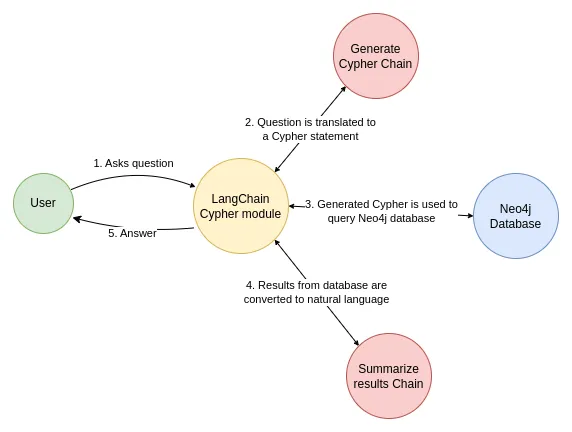
LangChain 为此工作流提供了一个内置链,旨在与 Neo4j 一起使用:GraphCypherQAChain
from langchain_neo4j import GraphCypherQAChain
from langchain_openai import ChatOpenAI
llm = ChatOpenAI(model="gpt-4o", temperature=0)
chain = GraphCypherQAChain.from_llm(
graph=enhanced_graph, llm=llm, verbose=True, allow_dangerous_requests=True
)
response = chain.invoke({"query": "What was the cast of the Casino?"})
response
[1m> Entering new GraphCypherQAChain chain...[0m
Generated Cypher:
[32;1m[1;3mcypher
MATCH (p:Person)-[:ACTED_IN]->(m:Movie {title: "Casino"})
RETURN p.name
[0m
Full Context:
[32;1m[1;3m[{'p.name': 'Robert De Niro'}, {'p.name': 'Joe Pesci'}, {'p.name': 'Sharon Stone'}, {'p.name': 'James Woods'}][0m
[1m> Finished chain.[0m
{'query': 'What was the cast of the Casino?',
'result': 'Robert De Niro, Joe Pesci, Sharon Stone, and James Woods were the cast of Casino.'}
使用 LangGraph 进行高级实现
虽然 GraphCypherQAChain 对于快速演示很有效,但它在生产环境中可能会面临挑战。过渡到 LangGraph 可以增强工作流程,但在生产中实现自然语言来查询流仍然是一项复杂的任务。尽管如此,有几种策略可以显著提高准确性和可靠性,我们接下来将探讨这些策略。
以下是我们将实现的可视化 LangGraph 流程:
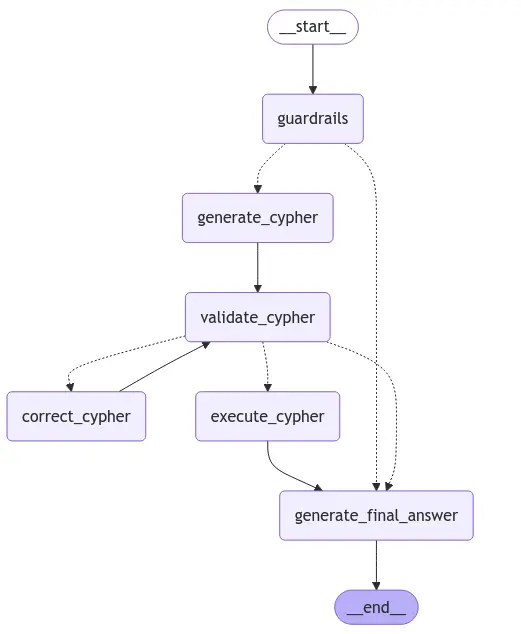
首先,我们将定义 LangGraph 应用程序的 Input、Output 和 Overall 状态。
from operator import add
from typing import Annotated, List
from typing_extensions import TypedDict
class InputState(TypedDict):
question: str
class OverallState(TypedDict):
question: str
next_action: str
cypher_statement: str
cypher_errors: List[str]
database_records: List[dict]
steps: Annotated[List[str], add]
class OutputState(TypedDict):
answer: str
steps: List[str]
cypher_statement: str
第一步很简单guardrails步骤,我们验证问题是否与电影或其演员有关。如果没有,我们会通知用户我们无法回答任何其他问题。否则,我们继续进行 Cypher 生成步骤。
from typing import Literal
from langchain_core.prompts import ChatPromptTemplate
from pydantic import BaseModel, Field
guardrails_system = """
As an intelligent assistant, your primary objective is to decide whether a given question is related to movies or not.
If the question is related to movies, output "movie". Otherwise, output "end".
To make this decision, assess the content of the question and determine if it refers to any movie, actor, director, film industry,
or related topics. Provide only the specified output: "movie" or "end".
"""
guardrails_prompt = ChatPromptTemplate.from_messages(
[
(
"system",
guardrails_system,
),
(
"human",
("{question}"),
),
]
)
class GuardrailsOutput(BaseModel):
decision: Literal["movie", "end"] = Field(
description="Decision on whether the question is related to movies"
)
guardrails_chain = guardrails_prompt | llm.with_structured_output(GuardrailsOutput)
def guardrails(state: InputState) -> OverallState:
"""
Decides if the question is related to movies or not.
"""
guardrails_output = guardrails_chain.invoke({"question": state.get("question")})
database_records = None
if guardrails_output.decision == "end":
database_records = "This questions is not about movies or their cast. Therefore I cannot answer this question."
return {
"next_action": guardrails_output.decision,
"database_records": database_records,
"steps": ["guardrail"],
}
Few-shot 提示
将自然语言转换为准确的查询具有挑战性。增强此过程的一种方法是提供相关的 few-shot 示例来指导 LLM 生成查询。为了实现这一点,我们将使用SemanticSimilarityExampleSelector以动态选择最相关的示例。
from langchain_core.example_selectors import SemanticSimilarityExampleSelector
from langchain_neo4j import Neo4jVector
from langchain_openai import OpenAIEmbeddings
examples = [
{
"question": "How many artists are there?",
"query": "MATCH (a:Person)-[:ACTED_IN]->(:Movie) RETURN count(DISTINCT a)",
},
{
"question": "Which actors played in the movie Casino?",
"query": "MATCH (m:Movie {title: 'Casino'})<-[:ACTED_IN]-(a) RETURN a.name",
},
{
"question": "How many movies has Tom Hanks acted in?",
"query": "MATCH (a:Person {name: 'Tom Hanks'})-[:ACTED_IN]->(m:Movie) RETURN count(m)",
},
{
"question": "List all the genres of the movie Schindler's List",
"query": "MATCH (m:Movie {title: 'Schindler's List'})-[:IN_GENRE]->(g:Genre) RETURN g.name",
},
{
"question": "Which actors have worked in movies from both the comedy and action genres?",
"query": "MATCH (a:Person)-[:ACTED_IN]->(:Movie)-[:IN_GENRE]->(g1:Genre), (a)-[:ACTED_IN]->(:Movie)-[:IN_GENRE]->(g2:Genre) WHERE g1.name = 'Comedy' AND g2.name = 'Action' RETURN DISTINCT a.name",
},
{
"question": "Which directors have made movies with at least three different actors named 'John'?",
"query": "MATCH (d:Person)-[:DIRECTED]->(m:Movie)<-[:ACTED_IN]-(a:Person) WHERE a.name STARTS WITH 'John' WITH d, COUNT(DISTINCT a) AS JohnsCount WHERE JohnsCount >= 3 RETURN d.name",
},
{
"question": "Identify movies where directors also played a role in the film.",
"query": "MATCH (p:Person)-[:DIRECTED]->(m:Movie), (p)-[:ACTED_IN]->(m) RETURN m.title, p.name",
},
{
"question": "Find the actor with the highest number of movies in the database.",
"query": "MATCH (a:Actor)-[:ACTED_IN]->(m:Movie) RETURN a.name, COUNT(m) AS movieCount ORDER BY movieCount DESC LIMIT 1",
},
]
example_selector = SemanticSimilarityExampleSelector.from_examples(
examples, OpenAIEmbeddings(), Neo4jVector, k=5, input_keys=["question"]
)
接下来,我们实现 Cypher 生成链,也称为 text2cypher。该提示包括增强的图形架构、动态选择的少数样本示例和用户的问题。这种组合允许生成 Cypher 查询以从数据库中检索相关信息。
from langchain_core.output_parsers import StrOutputParser
text2cypher_prompt = ChatPromptTemplate.from_messages(
[
(
"system",
(
"Given an input question, convert it to a Cypher query. No pre-amble."
"Do not wrap the response in any backticks or anything else. Respond with a Cypher statement only!"
),
),
(
"human",
(
"""You are a Neo4j expert. Given an input question, create a syntactically correct Cypher query to run.
Do not wrap the response in any backticks or anything else. Respond with a Cypher statement only!
Here is the schema information
{schema}
Below are a number of examples of questions and their corresponding Cypher queries.
{fewshot_examples}
User input: {question}
Cypher query:"""
),
),
]
)
text2cypher_chain = text2cypher_prompt | llm | StrOutputParser()
def generate_cypher(state: OverallState) -> OverallState:
"""
Generates a cypher statement based on the provided schema and user input
"""
NL = "\n"
fewshot_examples = (NL * 2).join(
[
f"Question: {el['question']}{NL}Cypher:{el['query']}"
for el in example_selector.select_examples(
{"question": state.get("question")}
)
]
)
generated_cypher = text2cypher_chain.invoke(
{
"question": state.get("question"),
"fewshot_examples": fewshot_examples,
"schema": enhanced_graph.schema,
}
)
return {"cypher_statement": generated_cypher, "steps": ["generate_cypher"]}
查询验证
下一步是验证生成的 Cypher 语句并确保所有属性值都准确无误。虽然数字和日期通常不需要验证,但电影标题或人名等字符串需要验证。在此示例中,我们将使用基本的CONTAINS子句进行验证,但如果需要,可以实施更高级的映射和验证技术。
首先,我们将创建一个链,用于检测 Cypher 语句中的任何错误并提取它引用的属性值。
from typing import List, Optional
validate_cypher_system = """
You are a Cypher expert reviewing a statement written by a junior developer.
"""
validate_cypher_user = """You must check the following:
* Are there any syntax errors in the Cypher statement?
* Are there any missing or undefined variables in the Cypher statement?
* Are any node labels missing from the schema?
* Are any relationship types missing from the schema?
* Are any of the properties not included in the schema?
* Does the Cypher statement include enough information to answer the question?
Examples of good errors:
* Label (:Foo) does not exist, did you mean (:Bar)?
* Property bar does not exist for label Foo, did you mean baz?
* Relationship FOO does not exist, did you mean FOO_BAR?
Schema:
{schema}
The question is:
{question}
The Cypher statement is:
{cypher}
Make sure you don't make any mistakes!"""
validate_cypher_prompt = ChatPromptTemplate.from_messages(
[
(
"system",
validate_cypher_system,
),
(
"human",
(validate_cypher_user),
),
]
)
class Property(BaseModel):
"""
Represents a filter condition based on a specific node property in a graph in a Cypher statement.
"""
node_label: str = Field(
description="The label of the node to which this property belongs."
)
property_key: str = Field(description="The key of the property being filtered.")
property_value: str = Field(
description="The value that the property is being matched against."
)
class ValidateCypherOutput(BaseModel):
"""
Represents the validation result of a Cypher query's output,
including any errors and applied filters.
"""
errors: Optional[List[str]] = Field(
description="A list of syntax or semantical errors in the Cypher statement. Always explain the discrepancy between schema and Cypher statement"
)
filters: Optional[List[Property]] = Field(
description="A list of property-based filters applied in the Cypher statement."
)
validate_cypher_chain = validate_cypher_prompt | llm.with_structured_output(
ValidateCypherOutput
)
LLM 经常难以正确确定生成的 Cypher 语句中的关系方向。由于我们可以访问架构,因此可以使用 CypherQueryCorrector 确定性地更正这些方向。
注意:CypherQueryCorrector是一项实验性功能,不支持所有最新的 Cypher 语法。
from langchain_neo4j.chains.graph_qa.cypher_utils import CypherQueryCorrector, Schema
# Cypher query corrector is experimental
corrector_schema = [
Schema(el["start"], el["type"], el["end"])
for el in enhanced_graph.structured_schema.get("relationships")
]
cypher_query_corrector = CypherQueryCorrector(corrector_schema)
现在我们可以实现 Cypher 验证步骤。首先,我们使用EXPLAIN方法来检测任何语法错误。接下来,我们利用 LLM 来识别潜在问题并提取用于筛选的属性。对于字符串属性,我们使用简单的CONTAINS第。
根据验证结果,该过程可以采用以下路径:
- 如果值映射失败,我们将结束对话并通知用户我们无法识别特定属性值(例如,人员或电影标题)。
- 如果发现错误,我们将路由查询以进行更正。
- 如果未检测到问题,我们将继续执行 Cypher 执行步骤。
from neo4j.exceptions import CypherSyntaxError
def validate_cypher(state: OverallState) -> OverallState:
"""
Validates the Cypher statements and maps any property values to the database.
"""
errors = []
mapping_errors = []
# Check for syntax errors
try:
enhanced_graph.query(f"EXPLAIN {state.get('cypher_statement')}")
except CypherSyntaxError as e:
errors.append(e.message)
# Experimental feature for correcting relationship directions
corrected_cypher = cypher_query_corrector(state.get("cypher_statement"))
if not corrected_cypher:
errors.append("The generated Cypher statement doesn't fit the graph schema")
if not corrected_cypher == state.get("cypher_statement"):
print("Relationship direction was corrected")
# Use LLM to find additional potential errors and get the mapping for values
llm_output = validate_cypher_chain.invoke(
{
"question": state.get("question"),
"schema": enhanced_graph.schema,
"cypher": state.get("cypher_statement"),
}
)
if llm_output.errors:
errors.extend(llm_output.errors)
if llm_output.filters:
for filter in llm_output.filters:
# Do mapping only for string values
if (
not [
prop
for prop in enhanced_graph.structured_schema["node_props"][
filter.node_label
]
if prop["property"] == filter.property_key
][0]["type"]
== "STRING"
):
continue
mapping = enhanced_graph.query(
f"MATCH (n:{filter.node_label}) WHERE toLower(n.`{filter.property_key}`) = toLower($value) RETURN 'yes' LIMIT 1",
{"value": filter.property_value},
)
if not mapping:
print(
f"Missing value mapping for {filter.node_label} on property {filter.property_key} with value {filter.property_value}"
)
mapping_errors.append(
f"Missing value mapping for {filter.node_label} on property {filter.property_key} with value {filter.property_value}"
)
if mapping_errors:
next_action = "end"
elif errors:
next_action = "correct_cypher"
else:
next_action = "execute_cypher"
return {
"next_action": next_action,
"cypher_statement": corrected_cypher,
"cypher_errors": errors,
"steps": ["validate_cypher"],
}
Cypher 更正步骤采用现有的 Cypher 语句、任何已识别的错误和原始问题来生成查询的更正版本。
correct_cypher_prompt = ChatPromptTemplate.from_messages(
[
(
"system",
(
"You are a Cypher expert reviewing a statement written by a junior developer. "
"You need to correct the Cypher statement based on the provided errors. No pre-amble."
"Do not wrap the response in any backticks or anything else. Respond with a Cypher statement only!"
),
),
(
"human",
(
"""Check for invalid syntax or semantics and return a corrected Cypher statement.
Schema:
{schema}
Note: Do not include any explanations or apologies in your responses.
Do not wrap the response in any backticks or anything else.
Respond with a Cypher statement only!
Do not respond to any questions that might ask anything else than for you to construct a Cypher statement.
The question is:
{question}
The Cypher statement is:
{cypher}
The errors are:
{errors}
Corrected Cypher statement: """
),
),
]
)
correct_cypher_chain = correct_cypher_prompt | llm | StrOutputParser()
def correct_cypher(state: OverallState) -> OverallState:
"""
Correct the Cypher statement based on the provided errors.
"""
corrected_cypher = correct_cypher_chain.invoke(
{
"question": state.get("question"),
"errors": state.get("cypher_errors"),
"cypher": state.get("cypher_statement"),
"schema": enhanced_graph.schema,
}
)
return {
"next_action": "validate_cypher",
"cypher_statement": corrected_cypher,
"steps": ["correct_cypher"],
}
我们需要添加一个执行给定 Cypher 语句的步骤。如果未返回任何结果,我们应该明确处理这种情况,因为将上下文留空有时会导致 LLM 幻觉。
no_results = "I couldn't find any relevant information in the database"
def execute_cypher(state: OverallState) -> OverallState:
"""
Executes the given Cypher statement.
"""
records = enhanced_graph.query(state.get("cypher_statement"))
return {
"database_records": records if records else no_results,
"next_action": "end",
"steps": ["execute_cypher"],
}
最后一步是生成答案。这涉及将初始问题与数据库输出相结合,以产生相关的回答。
generate_final_prompt = ChatPromptTemplate.from_messages(
[
(
"system",
"You are a helpful assistant",
),
(
"human",
(
"""Use the following results retrieved from a database to provide
a succinct, definitive answer to the user's question.
Respond as if you are answering the question directly.
Results: {results}
Question: {question}"""
),
),
]
)
generate_final_chain = generate_final_prompt | llm | StrOutputParser()
def generate_final_answer(state: OverallState) -> OutputState:
"""
Decides if the question is related to movies.
"""
final_answer = generate_final_chain.invoke(
{"question": state.get("question"), "results": state.get("database_records")}
)
return {"answer": final_answer, "steps": ["generate_final_answer"]}
接下来,我们将实现 LangGraph 工作流,从定义条件边函数开始。
def guardrails_condition(
state: OverallState,
) -> Literal["generate_cypher", "generate_final_answer"]:
if state.get("next_action") == "end":
return "generate_final_answer"
elif state.get("next_action") == "movie":
return "generate_cypher"
def validate_cypher_condition(
state: OverallState,
) -> Literal["generate_final_answer", "correct_cypher", "execute_cypher"]:
if state.get("next_action") == "end":
return "generate_final_answer"
elif state.get("next_action") == "correct_cypher":
return "correct_cypher"
elif state.get("next_action") == "execute_cypher":
return "execute_cypher"
现在让我们把它们放在一起。
from IPython.display import Image, display
from langgraph.graph import END, START, StateGraph
langgraph = StateGraph(OverallState, input=InputState, output=OutputState)
langgraph.add_node(guardrails)
langgraph.add_node(generate_cypher)
langgraph.add_node(validate_cypher)
langgraph.add_node(correct_cypher)
langgraph.add_node(execute_cypher)
langgraph.add_node(generate_final_answer)
langgraph.add_edge(START, "guardrails")
langgraph.add_conditional_edges(
"guardrails",
guardrails_condition,
)
langgraph.add_edge("generate_cypher", "validate_cypher")
langgraph.add_conditional_edges(
"validate_cypher",
validate_cypher_condition,
)
langgraph.add_edge("execute_cypher", "generate_final_answer")
langgraph.add_edge("correct_cypher", "validate_cypher")
langgraph.add_edge("generate_final_answer", END)
langgraph = langgraph.compile()
# View
display(Image(langgraph.get_graph().draw_mermaid_png()))
现在,我们可以通过提出一个不相关的问题来测试应用程序。
langgraph.invoke({"question": "What's the weather in Spain?"})
{'answer': "I'm sorry, but I cannot provide current weather information. Please check a reliable weather website or app for the latest updates on the weather in Spain.",
'steps': ['guardrail', 'generate_final_answer']}
现在让我们问一些关于电影的相关问题。
langgraph.invoke({"question": "What was the cast of the Casino?"})
{'answer': 'The cast of "Casino" includes Robert De Niro, Joe Pesci, Sharon Stone, and James Woods.',
'steps': ['guardrail',
'generate_cypher',
'validate_cypher',
'execute_cypher',
'generate_final_answer'],
'cypher_statement': "MATCH (m:Movie {title: 'Casino'})<-[:ACTED_IN]-(a:Person) RETURN a.name"}
后续步骤
有关其他类似的图形技术以及更多内容,请查看:
